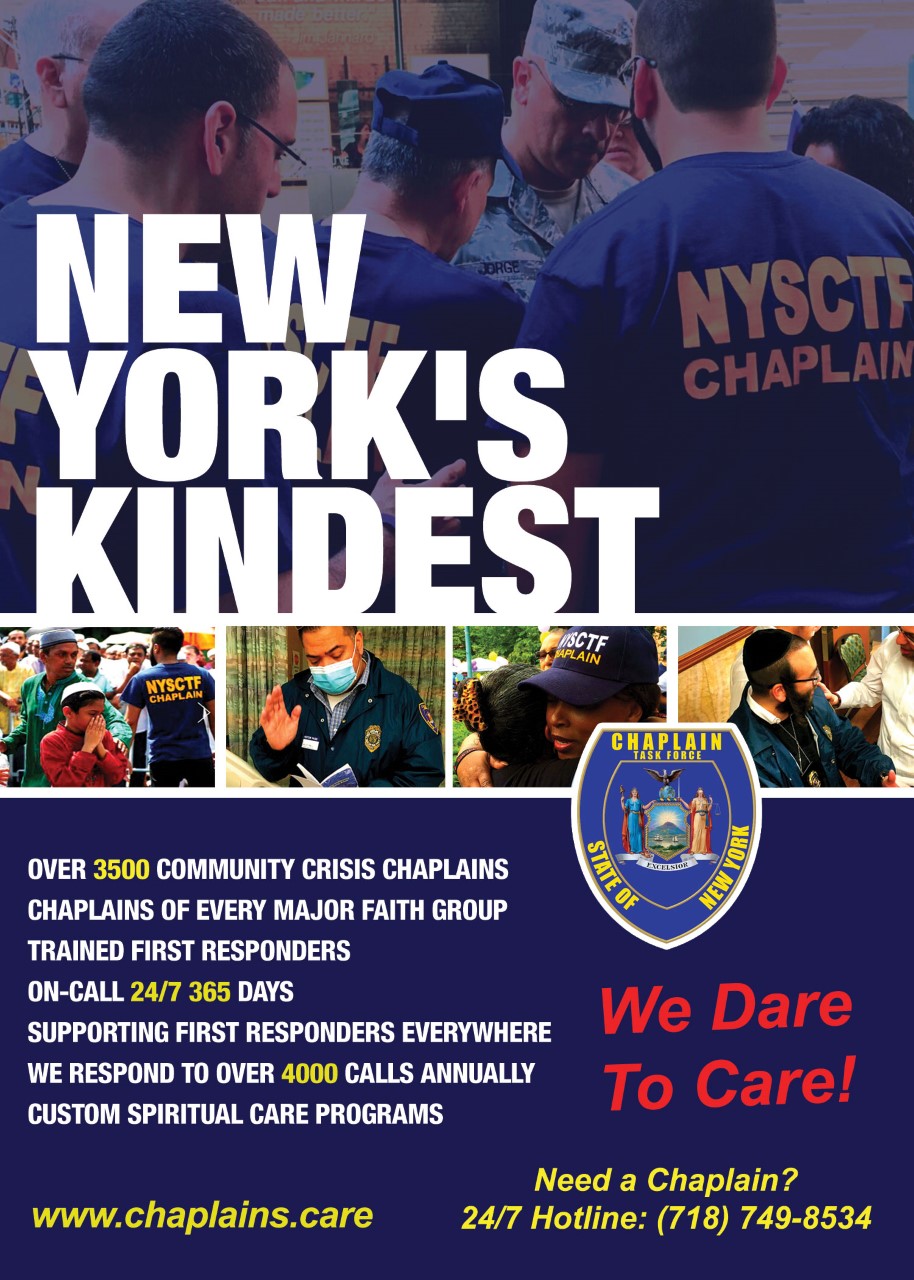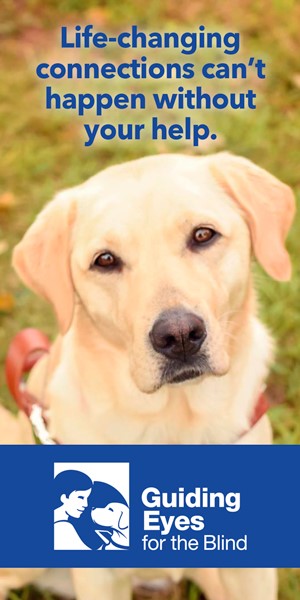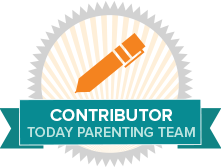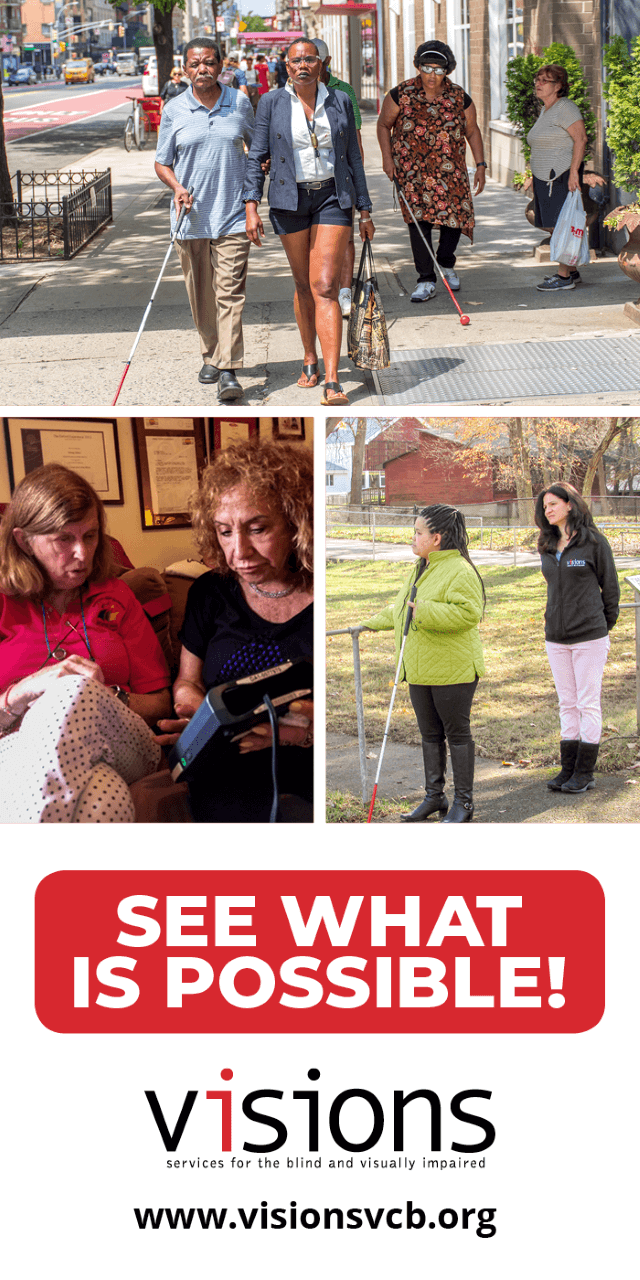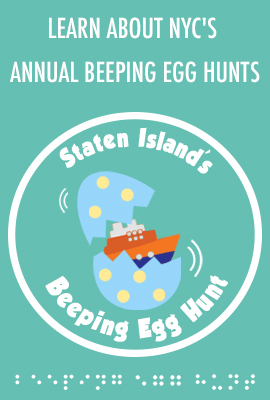Blind Motherhood is committed to providing quality writing and resources in a format that respects the dignity, independence, integration and promotes equal opportunity for people with diverse disabilities/visual impairments. Following the guidelines of the World Wide Web Consortium and Section 508, Blindmotherhood.com should be useable by anyone, with or without disabilities.
Below you will find links to built in accessibility options for different operating systems, browsers and devices. Following these links will give you information on how to adjust your settings to change colors/ font sizes and access text to speech options.
Microsoft Operating Systems
If your laptop or desktop computer utilizes a Microsoft Operating system, your must first
differentiate which version you are currently utilizing. You can find which operating system you are running by going to the Start menu, then selecting “Computer” and then “Properties.”
Apple Operating Systems
Apple provides information about specific disabilities while using their OS X operating system with a vision, hearing, physical or learning disability. Click the link below and select your options.
Browsers
Your browser is the application you utilize to access the internet from your computer. Select your browser from the list below to learn about your accessibility options.
Mobile Devices
Mobile devices have become increasingly more accessible. Select the appropriate link below to locate information for obtaining the best accessibility features on your mobile device.